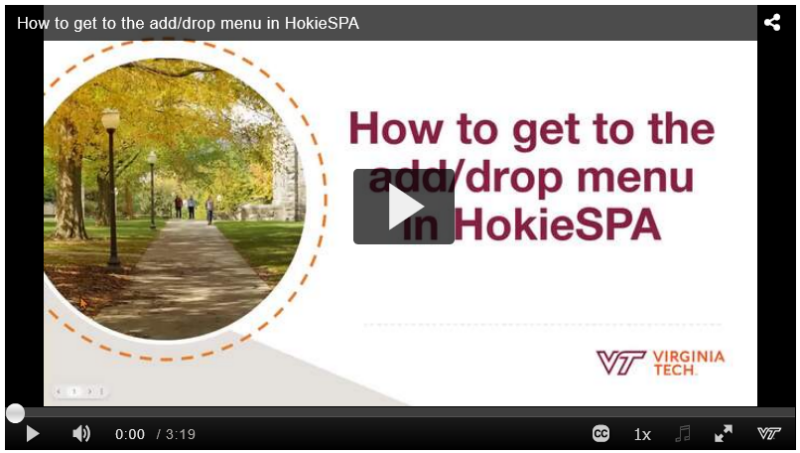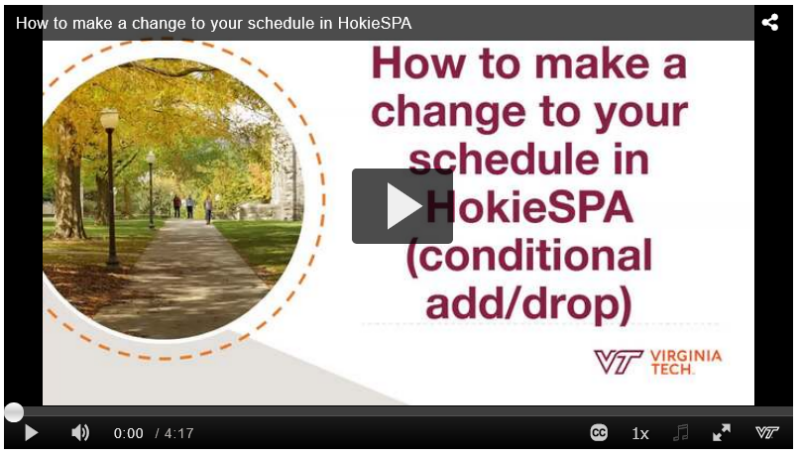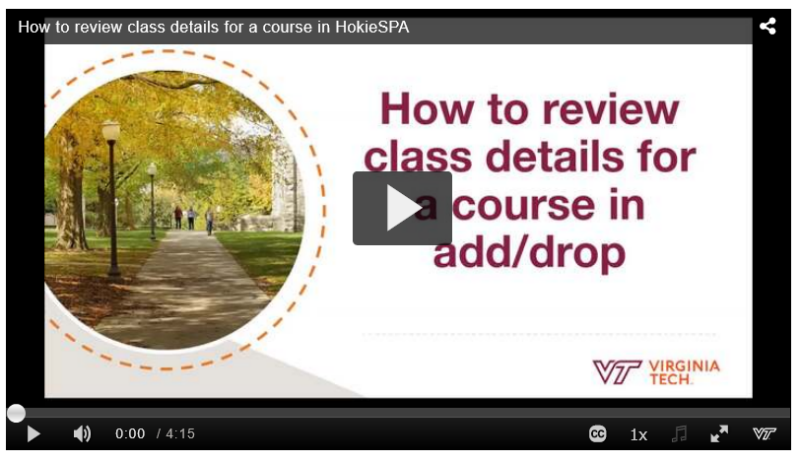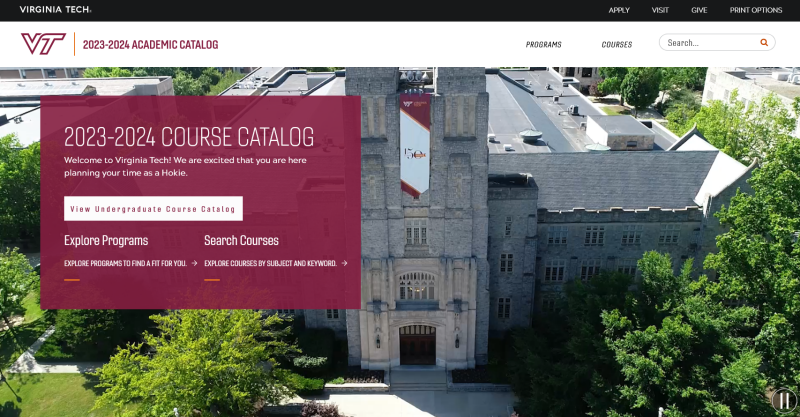Orientation Resources
Drop/Add is the process of adding and dropping courses from your schedule. First, you will need to complete the pre-registration process which is the topic of the first video. The second video will discuss the details for each course. The third video explains the process for adding a course to your schedule. The fourth video explains the process for dropping a course from your schedule. The fifth video explains the process of Conditional Add/Drop which allows a change to be made to your schedule only in the event that the course you want to change is available but allows you to keep a course currently on your schedule. Finally, the last video explains common error messages you may receive as you complete your schedule.
The Program Curriculum, previously called a Checksheet, is a general list of the requirements a student must meet in a major. Every major and options within a major is required to have a Program Curriculum listed in the Course Catalog.
Program Curriculums for Students Entering will be available in early July.
Students in Economics have four programs of study within the major.
Economics, Traditional Program/No Option
Economics, Business Option
Economics, Data Science Option
Economics, Policy and Regulation Option
The Degree Audit Report (DARS) is a personalized list of degree requirements. The DARS will show you how completed courses apply to your degree requirements, the remaining degree requirements, and the courses from which you can choose to complete the requirements. The DARS is used by the university for monitoring student progress. It is the preferred choice of documentation for accurately determing a student's progress.
Your advisor will run a DARS and go over the DARS with you during your advising appointments.
To run a DARS use the "DARS and HOKIE GPS" Link on Hokie Spa.
The Undergraduate Course Catalog provides students with information about university policies that relate to admissions, continuing status, financial information, information about each major, and course offerings. The updated Course Catalog will be available in late July.
Instructions
1. Click on image or go to https://catalog.vt.edu
2. Click View Undergraduate Course Catalog
3. Click College of Science
4. Click Economics
5. Click on the Courses tab to view all courses in major.
Your advisor will send you an email in May with details on how to schedule an appointment using Navigate.
Pathways General Education is the shared academic experience of every undergraduate student at the university. The curriculum requires a total of 45 credits over seven core concepts and two integrative concepts. Many AP, IB, dual enrollment, and transfer courses may count for credit.
Students may also choose to complete a portion of their requirements by completing a Pathways Minor on a topic that complements their interests, major, or career goals.
Video - What are Pathways to General Education Requirements?
Students will select courses for each Pathway requirement from a list of approved courses. The courses approved for each Pathway requirement can be found by using the Pathway Guides for the year that the student entered Virginia Tech. For example, a student that entered in Fall 2023 will use the guides for the 2023-2024 academic year.
Majors in Economics will select the following between now and graduation.
Pathway 1 Foundation - ENGL 1105 (Fall of first year) and ENGL 1106 (Spring of first year)
Pathway 1 Advanced - Select any course of your choice from those approved.
Pathway 2 - Select two courses of your choice from those approved.
Pathway 3 - Select two courses of your choice from those approved. Note, ECON 2005 and 2006 cannot be used because they are used as part of the Degree Core and cannot be used for both the Degree Core and Pathways.
Pathway 4 - Select two courses of your choice in BIOL, CHEM, GEOS, ISC, NEUR, PHYS, PSYC. Majors in the College of Science must select courses only from these subjects.
Pathway 5 Foundation - MATH 1225 or 1025 will be used.
Pathway 5 Advanced - Select a course of your choice that is not BIT or STAT. Note, BIT and STAT courses cannot be used because they are used as part of the Degree Core and cannot be used for both the Degree Core Pathways.
Pathway 5 Foundation or Advanced - Select a course of your choice that has been approved for use either as a Pathway 5 Foundation or Pathway 5 Advance course that is not a BIT, MATH, or STAT course. Note, to avoid completing a couse that duplicates a course used for Pathway 5 requirements or the Degree Core courses in BIT, MATH and STAT should not be used.
Pathway 6 Art - Select a course of your choice from those approved.
Pathway 6 Design - Select a course of your choice from those approved.
Note, courses approved for Pathway 6 Art and 6 Design cannot be used to complete both requirements. The course can be used for either the Art requirement or the Design requirement but not both.
Pathway 7 - Select a course of your choice from those approved. Note, the Pathway may be fulfilled by a course selected to fulfill either Pathway 2 or 3.